
Tips to Prevent Screen Tearing in Games
Screen tearing is a common problem that many gamers experience while playing video games. It occurs when the monitor's refresh rate and the game's frame rate are not in sync, resulting in a visible horizontal line across the screen. This can be distracting and can negatively impact the gaming experience. Fortunately, there are several tips and tricks that can help prevent screen tearing and ensure a smooth gaming experience. In this comprehensive guide, we will discuss these tips in detail. It’s pretty annoying when you’re playing a competitive game like Dota, CS:GO, or Starcraft and rapidly moving your screen around causes distracting tears across the screen.
Enable V-SYNC
This is the problem we need to solve because the game and your monitor are not synchronized. One of the most effective ways to prevent screen tearing is by enabling V-Sync (Vertical Sync) in the game's settings. V-Sync synchronizes the game's frame rate with the monitor's refresh rate, effectively preventing screen tearing. However, it's worth noting that enabling V-Sync can also introduce input lag, so it's important to weigh the pros and cons based on your specific gaming preferences.
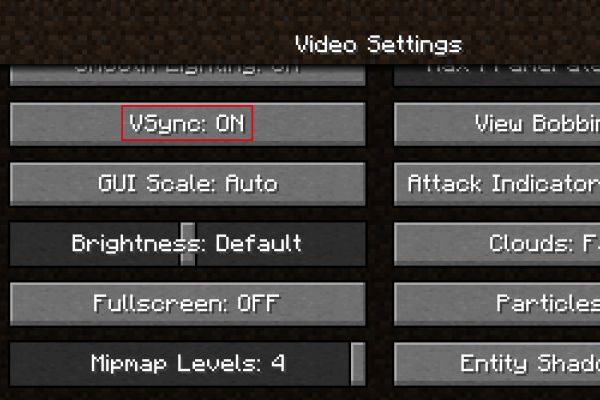
G-SYNC And FreeSync
Stopping some frames with V-SYNC may cause stuttering in the game. You can use G-SYNC or Freesync to solve this problem. NVIDIA G-SYNC is a technology developed by NVIDIA for synchronizing the refresh rates of a compatible graphics card and a compatible monitor to reduce screen tearing and stuttering in gaming. The primary goal of G-SYNC is to provide a smoother gaming experience by eliminating the visual artifacts that can occur when the frame rates from the graphics card and the refresh rate of the monitor are not in sync.
G-SYNC can also contribute to reduced input lag compared to traditional V-Sync solutions. V-Sync (vertical synchronization) is a common method to prevent tearing, but it can introduce input lag by delaying frame rendering. G-SYNC addresses this issue by dynamically adjusting the refresh rate to match the frame rate, minimizing input lag.
NVIDIA G-SYNC is proprietary to NVIDIA GPUs, but there is a similar technology called FreeSync developed by AMD. FreeSync is an open standard, and monitors that support FreeSync can work with AMD GPUs. Additionally, NVIDIA has expanded G-SYNC compatibility to certain FreeSync monitors through a feature called G-SYNC Compatible, allowing users to take advantage of G-SYNC benefits on non-NVIDIA monitors that meet certain criteria.
Monitor Your Temperatures
Overheating can also contribute to screen tearing, as it can cause your GPU to throttle and struggle to maintain a consistent frame rate. To prevent this, make sure to monitor your system temperatures and invest in proper cooling solutions such as additional fans or a high-quality CPU cooler. By keeping your system temperatures in check, you can help minimize the risk of screen tearing during gaming sessions.